THE KING OF FIGHTERS Apk + Data
0
0 2
Instructions :
Insatll Apk Copy File "Runtimeapps" in SDCard/
Extarct File Titaniumbackup Copy file in SDCard/ Titaniumbackup/
Go Titaniumbackup Apk Clik Restore >> "app+data"
THE KING OF FIGHTERS Apk + Data - Android-9. Enjoy the complete KOF experience on your Android devices!
GAME FEATURES
From art direction to gameplay, THE KING OF FIGHTERS Android brings the complete KOF experience to the Android platforms. The gorgeous graphics of the world-famous fighting series have been faithfully recreated, taking full advantage of the latest Android hardware. The use of the Virtual Pad/Joystick perfectly reproduces KOF’s controls, creating a simple, user-friendly play-style to easily perform special moves and combinations.
 |
| $6.39 |
Five modes of gameplay!
“THE KING OF FIGHTERS Android” features five game modes: “Team Battle” for classic KOF 3-on-3 battles, “Single Battle” for 1-on-1 fights, “Endless” mode for an endurance challenge with just one life, “Challenge” mode where players needs to complete a variety of character-specific tasks, and “Training” mode where players can practice the Virtual Pad-based controls and learn combos.
20 legendary fighters battle for glory!
The formidable roster of “THE KING OF FIGHTERS Android” features 20 classic characters, including Kyo Kusanagi, K’, Ash Crimson, and Billy Kane!
Unlock trading cards, illustrations and other bonus content!
Various bonus content can be unlocked during gameplay and viewed within the game’s “Gallery” mode. Here players will find premium trading cards based on original SNK PLAYMORE illustrations, various art and rough sketches of KOF characters, KOF Team novel stories from the THE KING OF FIGHTERS XIII and many more hidden treasures that fans can’t afford to miss!
**Registration for a free membership to G-Gee is required upon playing this game.
**Ranking functions and SNS features will be provided in the near future.
**This application does not work on rooted devices.
**Confirmed devices: Samsung Galaxy S2, Samsung Galaxy Tab 10.1, Sony Ericsson Xperia acro, Xperia play
**Please note that not all Android devices, excluding the above mentioned, are supported nor guaranteed to be supported.





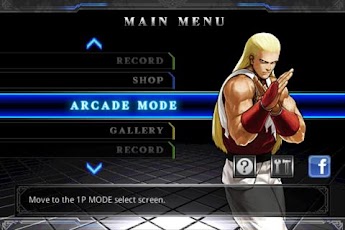
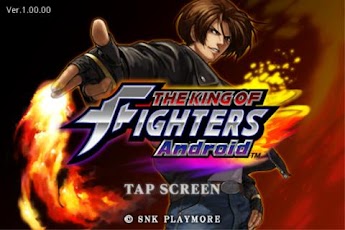
REQUIRES ANDROID:2.1 and up
Download Apk File :
http://www.mediafire.com/?ruao28080ox0z5a
File Backup(titaniumbackup) : http://www.mediafire.com/?25w7mge6737pyz7
File Backup(titaniumbackup) : http://www.mediafire.com/?25w7mge6737pyz7
Data File :
Market :
Insatll Apk Copy File "Runtimeapps" in SDCard/
Extarct File Titaniumbackup Copy file in SDCard/ Titaniumbackup/
Go Titaniumbackup Apk Clik Restore >> "app+data"
Password : android-9.blogspot.com & gamesandroidhvga.com





 Also rooting voids your warranty but don’t worry, unrooting should give it back like nothing ever happened.!!
Also rooting voids your warranty but don’t worry, unrooting should give it back like nothing ever happened.!!